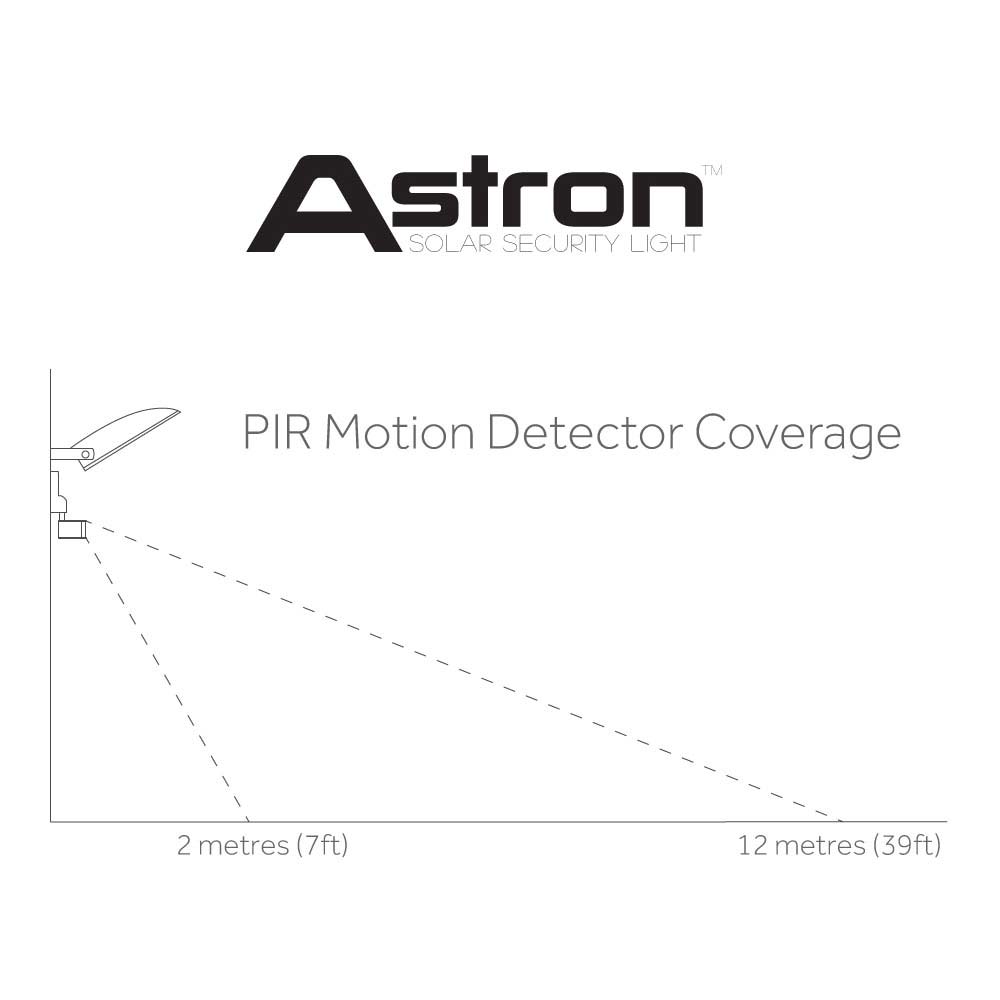Related Products
Features
The award winning Astron64 is the brightest, most reliable, most versatile and most waterproof solar security light we have ever made. The Astron64 can deliver an astonishing 100 activations of 1 minute once fully charged. This commercial grade solar security light has a remote PIR motion sensor which can be mounted between 20cm and 1.2m from the light.
DIY Week - Security Product of the Year 2012.
Totally DIY - Best Security Product 2013.

DIY Week - Security Product of the Year 2012.
Totally DIY - Best Security Product 2013.


Works in Winter
A well positioned solar panel will enable this product to work in typical UK winter conditions.
500 Triggers Per Night
Once motion is detected, this light can activate up to 500 times a night.
150 Watt Equivalent
Brightness is equivalent to a 150 watt Halogen light you might use around the home.
No Mains
This light is solar powered and does not require mains power to work.- Commercial grade solar security light
- Adjustable activation time
- Adjustable LUX sensitivity
- 64 Superbright LEDs
- 2.5W solar panel
- State-of-the-art digital motion sensor
- 2500mAh Lithium Ion battery
- IP56 Waterproofing
- PIR can be mounted between 20cm and 120cm from light
- Solar panel can be mounted up to 5m away from light
- Works reliably in UK winter
Customer Reviews
By A sharp on Dec 6,2015
By john wain on Dec 3,2015
By paul on Dec 2,2015
By David on Nov 20,2015
By Alan on Nov 15,2015

Description

How big is the Astron64 Solar Security Light?
 iPhone 4 alongside Astron64 Solar Security Light
iPhone 4 alongside Astron64 Solar Security Light
Dimensions:
Light:
Height: 21.5cm
Width: 16.5cm
Depth: 5.5cm
Solar Panel:
Height: 13.7cm
Width: 19cm
Depth: 2.6cm
Whats in the box?
The Astron Solar Floodlight comes with everything you need in the box.
What is a remote motion sensor?
Many customers have asked us to make a solar security light that has a separate PIR motion sensor giving greater freedom of positioning. The Astron64 motion sensor comes with 20cm of cable which enables it to be neatly mounted close to the light. Also in the box is a 1m PIR extension cable so you can locate the PIR motion sensor up to 1.2m away from the light unit should you wish.
What is a digital motion sensor and why is it better?
Our state-of-the-art digital sensor offers greater accuracy when setting your motion sensor. Digital sensors also offer superior waterproofing because they don't use dials which are more susceptible to water ingress. The digital motion sensor on the Astron64 has two settings, Time and Lux. Time controls the amount of time your light stays on for each time motion is detected and Lux determines how dark it needs to get before your light will start activating.
The Time setting has a range of between 0 and 9
0 = 3 seconds, 1 = 30 seconds, 2 = 60 seconds, 3 = 90 seconds, 4 = 120 seconds, 5 = 180 seconds, 6 = 240 seconds, 7 = 360 seconds, 8 = 480 seconds and 9 = 600 seconds.
The Lux setting has a range of 1 – 4
1 = 5 Lux, 2 = 15 Lux, 3 = 35 Lux, 4 = 60 Lux
How waterproof is it?
The Astron64 Solar Security Light is IP56 rated.
Waterproofing is rated by the IP (International Protection) system which consists of the letters IP followed by two digits. The first digit after IP ranks a products protection against solid objects. The second digit after the IP rates a products ability to protect against liquids.
The Astron Solar Floodlight is IP56 rated making it our most waterproof light yet. IP56 means the Astron is protected against dust - limited ingress (no harmful deposit) and protected against strong jets of water e.g. for use on shipdecks - limited ingress permitted.
What is the difference between the Astron64 and the Astron Solar Floodlight?
There are 4 key differences between the two lights.
1. Function
The Astron64 is a motion sensor activated light which only comes on when it detects motion. The Astron Solar Floodlight stays on constantly for up to 12 hours a night and is operated by remote control.
2. Battery capacity
Because the Astron64 only comes on when it detects motion, it doesn’t need a battery as big as the battery in the Astron Solar Floodlight. The battery in the Astron Solar Floodlight is 4 times larger than the battery in the Astron64.
3. Solar panel power
Because the Astron64 only comes on when it detects motion, it doesn’t need a solar panel as big as the solar panel that comes with the Astron Solar Floodlight. The solar panel that comes with the Astron Solar Floodlight is 4 times larger than the solar panel that comes with the Astron64.
4. Brightness
The Astron64 has 64 LED bulbs wheras the Astron Solar Floodlight has 45 LED bulbs. The Astron64 is 30% brighter than the Astron Solar Floodlight, but it can not operate for anywhere near as long.
 iPhone 4 alongside Astron64 Solar Security Light
iPhone 4 alongside Astron64 Solar Security LightDimensions:
Light:
Height: 21.5cm
Width: 16.5cm
Depth: 5.5cm
Solar Panel:
Height: 13.7cm
Width: 19cm
Depth: 2.6cm
Whats in the box?
The Astron Solar Floodlight comes with everything you need in the box.
- 1 x Astron64 Solar Security Light
- 1 x Digital motion detector (20cm of cable attached)
- 1 x 1m PIR motion sensor extension cable
- 1 x 2.5 Watt Solar Panel
- 5m of cable attached to solar panel
- 2 x Solar panel u-mounts
- Fittings for solar panel, light and PIR motion sensor
- Instructions
What is a remote motion sensor?
Many customers have asked us to make a solar security light that has a separate PIR motion sensor giving greater freedom of positioning. The Astron64 motion sensor comes with 20cm of cable which enables it to be neatly mounted close to the light. Also in the box is a 1m PIR extension cable so you can locate the PIR motion sensor up to 1.2m away from the light unit should you wish.
What is a digital motion sensor and why is it better?
Our state-of-the-art digital sensor offers greater accuracy when setting your motion sensor. Digital sensors also offer superior waterproofing because they don't use dials which are more susceptible to water ingress. The digital motion sensor on the Astron64 has two settings, Time and Lux. Time controls the amount of time your light stays on for each time motion is detected and Lux determines how dark it needs to get before your light will start activating.
The Time setting has a range of between 0 and 9
0 = 3 seconds, 1 = 30 seconds, 2 = 60 seconds, 3 = 90 seconds, 4 = 120 seconds, 5 = 180 seconds, 6 = 240 seconds, 7 = 360 seconds, 8 = 480 seconds and 9 = 600 seconds.
The Lux setting has a range of 1 – 4
1 = 5 Lux, 2 = 15 Lux, 3 = 35 Lux, 4 = 60 Lux
How waterproof is it?
The Astron64 Solar Security Light is IP56 rated.
Waterproofing is rated by the IP (International Protection) system which consists of the letters IP followed by two digits. The first digit after IP ranks a products protection against solid objects. The second digit after the IP rates a products ability to protect against liquids.
The Astron Solar Floodlight is IP56 rated making it our most waterproof light yet. IP56 means the Astron is protected against dust - limited ingress (no harmful deposit) and protected against strong jets of water e.g. for use on shipdecks - limited ingress permitted.
What is the difference between the Astron64 and the Astron Solar Floodlight?
There are 4 key differences between the two lights.
1. Function
The Astron64 is a motion sensor activated light which only comes on when it detects motion. The Astron Solar Floodlight stays on constantly for up to 12 hours a night and is operated by remote control.
2. Battery capacity
Because the Astron64 only comes on when it detects motion, it doesn’t need a battery as big as the battery in the Astron Solar Floodlight. The battery in the Astron Solar Floodlight is 4 times larger than the battery in the Astron64.
3. Solar panel power
Because the Astron64 only comes on when it detects motion, it doesn’t need a solar panel as big as the solar panel that comes with the Astron Solar Floodlight. The solar panel that comes with the Astron Solar Floodlight is 4 times larger than the solar panel that comes with the Astron64.
4. Brightness
The Astron64 has 64 LED bulbs wheras the Astron Solar Floodlight has 45 LED bulbs. The Astron64 is 30% brighter than the Astron Solar Floodlight, but it can not operate for anywhere near as long.
Details
| Product ID: SS9813 |
| Weight: 2.50 kg |
Frequently Asked Questions
Question:
Hi can you tell me how to get a replacement pir, a bird has pecked the lens of mine leaving a hole in the lens, all I can find is mains powered ones, my light still works great after five years.
By Brad on Aug 11,2018
By Brad on Aug 11,2018
Answer:
Sorry, but we have discontinued this product.
Question:
Please confirm the brightness in lumens? (And, is it really equivalent to a 150-watt HALOGEN light?) Thank you!
By Shari Barber-Bailey on Nov 26,2015
By Shari Barber-Bailey on Nov 26,2015
Answer:
It is 275 lumens. The equivalent to a 150w halogen light. You'd be surprised how bright it is.
Question:
Can the batteries be replaced and what do they cost
By Ronaldreynolds@sky on Nov 24,2015
By Ronaldreynolds@sky on Nov 24,2015
Answer:
The batteries can be replaced. They should last at least 2 years. A new battery usually costs around £30 but needs a special quotation so always contact the office.